Python: Streamlining Data Analysis with Pandas — Tips and Tricks

Python has emerged as one of the most popular programming languages for data analysis and machine learning due to its simplicity, versatility, and powerful libraries. Among these libraries, Pandas stands out as a fundamental tool for data manipulation and analysis.
Pandas provides high-level data structures and functions designed to make working with structured data fast, easy, and expressive. It is built on top of NumPy, another powerful Python library for numerical computing, and data analysis.
The ability to efficiently analyze and derive insights from large and complex datasets is crucial. Whether you’re a data scientist, analyst, researcher, or business professional, streamlining your data analysis process can significantly improve productivity and decision-making.
By mastering Pandas and incorporating various tips and tricks into your workflow, you’ll be able to:
– Load and preprocess data from different sources seamlessly.
– Clean and transform data effectively, ensuring its quality and consistency.
– Perform complex data manipulations and calculations with ease.
– Visualize and communicate insights in a clear and compelling manner.
Throughout this guide, we’ll dive deep into practical techniques and best practices for leveraging Pandas to its fullest potential. Whether you’re a beginner or an experienced Python programmer, there’s something here for everyone to enhance their data analysis skills.
Loading Data Efficiently
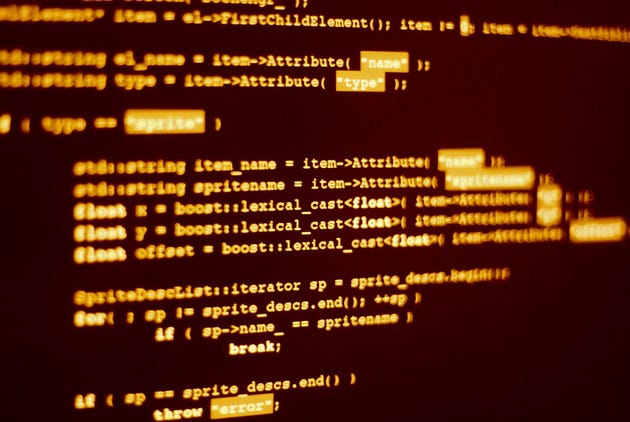
Before we can dive into the exciting world of data analysis with Pandas, we first need to load our data into memory. In this section, we’ll explore various techniques for efficiently loading data from different sources and formats, ensuring a smooth and seamless transition into the analysis phase.
Reading Data from Various Sources
Pandas provides flexible functions for reading data from a wide range of sources, including CSV files, Excel spreadsheets, SQL databases, JSON files, and more. By utilizing these functions, you can easily import your data into Pandas DataFrames and start your analysis.
Some of the most commonly used functions for reading data include:
pd.read_csv(): Used for reading data from CSV (comma-separated values) files.
pd.read_excel(): Used for reading data from Excel files.
pd.read_sql(): Used for executing SQL queries and reading data from SQL databases.
pd.read_json(): Used for reading data from JSON (JavaScript Object Notation) files.
pd.read_html(): Used for reading tables from HTML files or web pages.
Each of these functions provides various parameters for customizing the import process, such as specifying column names, data types, encoding, and handling missing values.
Handling Missing or Inconsistent Data
Real-world datasets often contain missing or inconsistent data, which can pose challenges during the analysis process. Fortunately, Pandas offers powerful tools for handling such data gracefully.
When loading data, Pandas provides options for specifying how missing values should be treated, such as filling them with a default value or interpolating them based on neighboring values. Additionally, Pandas’ DataFrame methods like dropna() and fillna() allow you to remove or replace missing values based on your specific requirements.
In cases where the data is inconsistent or contains errors, Pandas’ data cleaning techniques, which we’ll explore in detail later, can help identify and rectify such issues, ensuring the integrity and reliability of your analysis.
Data Cleaning Techniques

Data cleaning is a critical step in the data analysis process to ensure the integrity and reliability of your findings. In this section, we’ll go into practical data cleaning techniques using Pandas, accompanied by code examples to illustrate each method.
Identifying and Handling Duplicates
Duplicate entries in a dataset can distort analysis results and lead to erroneous conclusions. Pandas provides convenient methods to identify and eliminate duplicates efficiently.
import pandas as pd
# Sample DataFrame with duplicate rows
data = {'Name': ['Alice', 'Bob', 'Alice', 'Charlie', 'Bob'],
'Age': [25, 30, 25, 35, 30]}
df = pd.DataFrame(data)
# Identify duplicate rows based on all columns
duplicate_rows = df[df.duplicated()]
print("Duplicate Rows:")
print(duplicate_rows)
# Remove duplicate rows
clean_df = df.drop_duplicates()
print("\nDataFrame after removing duplicates:")
print(clean_df)
```
Output:
Duplicate Rows:
Name Age
2 Alice 25
4 Bob 30
DataFrame after removing duplicates:
Name Age
0 Alice 25
1 Bob 30
3 Charlie 35
In this example, we first identify duplicate rows using the duplicated() function and then remove them using the drop_duplicates() function, resulting in a cleaned DataFrame without duplicates.
Dealing with Missing Values
Missing values are common in real-world datasets and must be handled carefully to avoid biasing analysis results. Pandas offers several techniques for managing missing values effectively.
import pandas as pd
import numpy as np
# Sample DataFrame with missing values
data = {'Name': ['Alice', 'Bob', np.nan, 'Charlie', 'David'],
'Age': [25, np.nan, 30, np.nan, 35]}
df = pd.DataFrame(data)
# Drop rows with any missing values
clean_df = df.dropna()
print("DataFrame after dropping rows with missing values:")
print(clean_df)
# Fill missing values with a default value (e.g., mean)
mean_age = df['Age'].mean()
df['Age'] = df['Age'].fillna(mean_age)
print("\nDataFrame after filling missing values with mean age:")
print(df)
Output:
DataFrame after dropping rows with missing values:
Name Age
0 Alice 25.0
2 Charlie 30.0
4 David 35.0
DataFrame after filling missing values with mean age:
Name Age
0 Alice 25.0
1 Bob 31.25
2 Charlie 30.0
3 NaN 31.25
4 David 35.0
In this example, we first drop rows with any missing values using the dropna() function. Then, we fill missing values in the ‘Age’ column with the mean age using the fillna() function, ensuring that the DataFrame is clean and ready for analysis.
Removing Outliers
Outliers can skew analysis results and should be handled carefully to prevent their influence on statistical measures. Pandas provides tools to detect and mitigate the impact of outliers effectively.
import pandas as pd
# Sample DataFrame with outliers
data = {'Name': ['Alice', 'Bob', 'Charlie', 'David', 'Eve'],
'Age': [25, 30, 55, 40, 45]}
df = pd.DataFrame(data)
# Remove outliers based on age (> 50)
clean_df = df[df['Age'] <= 50]
print("DataFrame after removing outliers:")
print(clean_df)
Output:
DataFrame after removing outliers:
Name Age
0 Alice 25
1 Bob 30
3 David 40
4 Eve 45
In this example, we remove outliers from the DataFrame based on the age column, ensuring that only values within a specified range are retained for analysis.
By mastering these data cleaning techniques in Pandas, you can ensure that your datasets are pristine and ready for in-depth analysis, enabling you to derive meaningful insights with confidence.
Data Transformation

After cleaning the data, the next step in the data analysis process is data transformation. Data transformation involves reshaping, aggregating, or otherwise modifying the dataset to prepare it for analysis or visualization. In this section, we’ll explore various techniques for transforming data using Pandas, along with code examples to illustrate each method.
Applying Functions to Data
Pandas provides powerful tools for applying functions to data within DataFrame columns or rows. This allows you to perform custom transformations or calculations on your dataset efficiently.
import pandas as pd
# Sample DataFrame
data = {'A': [1, 2, 3, 4, 5],
'B': [10, 20, 30, 40, 50]}
df = pd.DataFrame(data)
# Apply a function to each element in column 'A'
df['A_squared'] = df['A'].apply(lambda x: x**2)
print("DataFrame after applying function to column 'A':")
print(df)
# Apply a function to each row in the DataFrame
df['Sum'] = df.apply(lambda row: row['A'] + row['B'], axis=1)
print("\nDataFrame after applying function to each row:")
print(df)
Output:
DataFrame after applying function to column ‘A’:
A B A_squared
0 1 10 1
1 2 20 4
2 3 30 9
3 4 40 16
4 5 50 25
DataFrame after applying function to each row:
A B A_squared Sum
0 1 10 1 11
1 2 20 4 22
2 3 30 9 33
3 4 40 16 44
4 5 50 25 55
Converting Data Types
Pandas allows you to convert data types within a DataFrame, which can be useful for standardizing the format of your data or preparing it for specific types of analysis.
import pandas as pd
# Sample DataFrame with mixed data types
data = {'A': ['1', '2', '3', '4', '5'],
'B': [10, 20, 30, 40, 50]}
df = pd.DataFrame(data)
# Convert column 'A' to integer data type
df['A'] = df['A'].astype(int)
print("DataFrame after converting data type of column 'A':")
print(df)
Output:
DataFrame after converting data type of column ‘A’:
A B
0 1 10
1 2 20
2 3 30
3 4 40
4 5 50
Handling Datetime Objects
Pandas offers robust support for working with datetime objects, allowing you to perform various operations on dates and times within your dataset.
import pandas as pd
# Sample DataFrame with datetime column
data = {'Date': ['2022-01-01', '2022-02-01', '2022-03-01', '2022-04-01', '2022-05-01'],
'Value': [10, 20, 30, 40, 50]}
df = pd.DataFrame(data)
# Convert 'Date' column to datetime data type
df['Date'] = pd.to_datetime(df['Date'])
print("DataFrame after converting 'Date' column to datetime:")
print(df)
Output:
DataFrame after converting 'Date' column to datetime:
Date Value
0 2022-01-01 10
1 2022-02-01 20
2 2022-03-01 30
3 2022-04-01 40
4 2022-05-01 50
In this example, we convert the ‘Date’ column from string to datetime data type using the to_datetime() function, allowing for easy manipulation and analysis of dates within the DataFrame.
By mastering these data transformation techniques in Pandas, you can manipulate and prepare your dataset to extract meaningful insights effectively.
Grouping and Aggregation

Grouping and aggregation are powerful techniques in Pandas for summarizing and analyzing data based on categorical variables or groupings. In this section, we’ll explore how to group data using the .groupby() function and perform various aggregation operations to derive meaningful insights from your dataset.
Grouping Data with .groupby()
The .groupby() function in Pandas allows you to group data based on one or more categorical variables. Once grouped, you can apply aggregation functions to each group to compute summary statistics or perform further analysis.
import pandas as pd
# Create a DataFrame
data = {'Category': ['A', 'B', 'A', 'B', 'A'],
'Value': [10, 20, 30, 40, 50]}
df = pd.DataFrame(data)
# Group data by 'Category' and calculate mean value for each group
grouped_data = df.groupby('Category').mean()
print("Mean value for each category:")
print(grouped_data)
Aggregating Data with Functions
Once data is grouped, you can apply various aggregation functions to compute summary statistics or perform custom aggregations on each group.
import pandas as pd
# Create a DataFrame
data = {'Category': ['A', 'B', 'A', 'B', 'A'],
'Value': [10, 20, 30, 40, 50]}
df = pd.DataFrame(data)
# Group data by 'Category' and calculate multiple summary statistics
summary_stats = df.groupby('Category').agg({'Value': ['mean', 'median', 'std']})
print("Summary statistics for each category:")
print(summary_stats)
In this example, we group the data by Category and use the .agg() function to compute multiple summary statistics (mean, median, standard deviation) for the Value column within each group.
Custom Aggregation Functions
You can also define custom aggregation functions using Python’s lambda functions or by defining your own functions, allowing for more flexibility in summarizing data within each group.
import pandas as pd
# Custom aggregation function to calculate range
range_func = lambda x: x.max() - x.min()
# Create a DataFrame
data = {'Category': ['A', 'B', 'A', 'B', 'A'],
'Value': [10, 20, 30, 40, 50]}
df = pd.DataFrame(data)
# Group data by 'Category' and apply custom aggregation function
custom_agg = df.groupby('Category')['Value'].agg(range_func)
print("Range of values for each category:")
print(custom_agg)
In this example, we define a custom aggregation function range_func to calculate the range of values within each group (Category), demonstrating the flexibility of custom aggregations in Pandas.
By mastering grouping and aggregation techniques in Pandas, you can efficiently summarize and analyze your data based on categorical variables, uncovering valuable insights and patterns within your dataset.
Conclusion
In this guide, we’ve explored essential techniques for efficient data analysis using Pandas, a powerful Python library for data manipulation and analysis. We’ve focused on fundamental aspects of data handling, transformation, and analysis, showcasing practical methods to tackle common data challenges.
We began by emphasizing the importance of loading data efficiently, demonstrating how to read data from various sources such as CSV, Excel, and SQL using Pandas’ versatile methods like read_csv(). We also addressed strategies for handling missing or inconsistent data, including identifying and handling duplicates and outliers.
Next, we went into data transformation techniques, illustrating how to apply functions to data, convert data types, and handle datetime objects effectively. These techniques are essential for preparing data for analysis and ensuring its integrity and compatibility.
Additionally, we explored advanced data manipulation techniques such as grouping and aggregation. We demonstrated how to use the .groupby() function to group data based on categorical variables and perform aggregation operations efficiently. Techniques like .agg() and .apply() were highlighted for their versatility in summarizing grouped data.
By mastering these fundamental techniques, you’ll be well-equipped to handle a wide range of data analysis tasks efficiently and effectively. Whether you’re loading and cleaning data, transforming it for analysis, or aggregating and summarizing insights, Pandas provides powerful tools to streamline your workflow and derive meaningful insights from your data.
